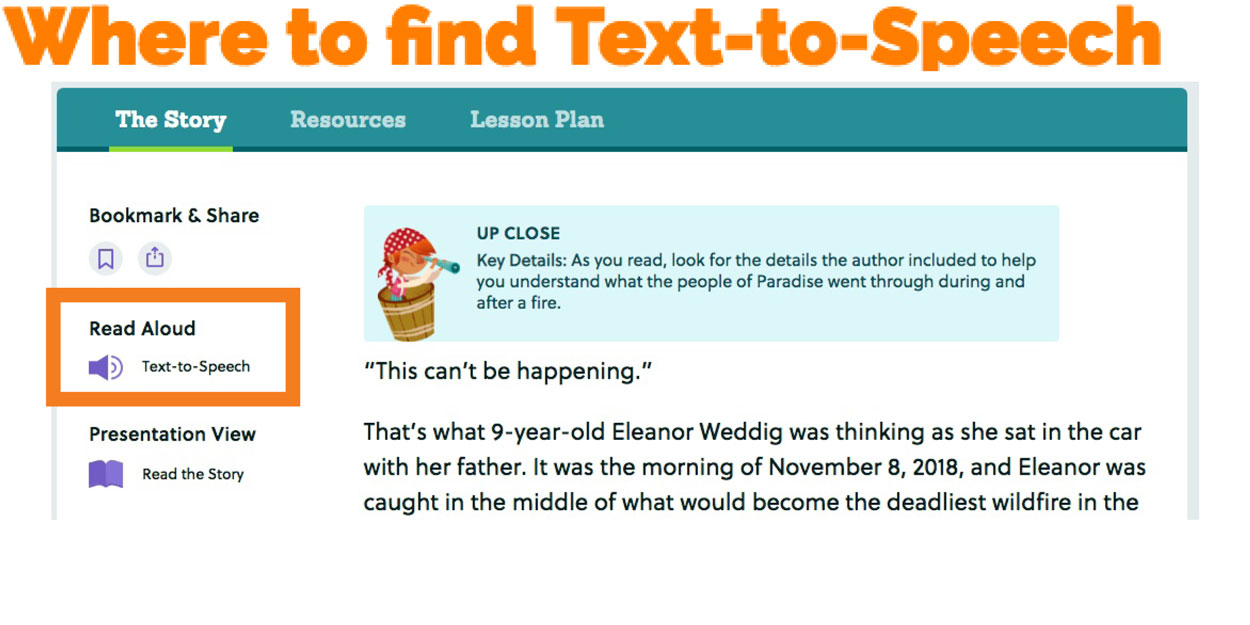Storyworks 3 and Audio
Storyworks 3 and Audio
You'll find Text-to-Speech in addition to our beloved Audio Read-Alouds for all of our major features in each issue (minus the play, which we don't do an Audio Read-Aloud for).
Audio Read-Alouds
Audio Read-Alouds
Our Audio Read-Alouds are the stories your students love, read and recorded by us here at Scholastic. They're often read by the author of the story, creating a fantastic author-reader connection. Teachers tell us these Read-Alouds are great for students to listen to while they read along in their student edition (and do a lot to save teachers' vocal cords).
When looking at the Resources tab, you'll see the Audio Read-Alouds available. If there are two levels, you'll see them both here. Click the play button to start the read-aloud. Note: Students can access the Audio Read-Aloud in the Student View at the bottom of any major feature article (except for the play).

Text-to-Speech
Text-to-Speech
Using Text-to-Speech, students can have the story read aloud to them with an automated voice while they follow along in the text. Students can control the speed of the Read-Aloud, and each word is highlighted as it is read—all on the same page! This is ideal for students who prefer a multisensory approach to reading and is particularly powerful in building fluency, particularly in developing readers.
You’ll see the Text-to-Speech button to the left of every article. The Text-to-Speech will change levels when you toggle between the Lexile options for an article.